Introduction
The Tickets section provides comprehensive access to all ticket types generated within your environment. This is the core operational area where IT teams can monitor, prioritize, and resolve user issues, system disruptions, and service requests. Each ticket represents a distinct work item and includes detailed information such as status, severity, assigned technician, activity history, and related alerts or resources.
Available Ticket types
- Incident - Track and resolve disruptions to restore normal service operations as quickly as possible.
- Change - Plan, review, and deploy changes systematically to minimize risks and ensure smooth transitions.
- Service Request - Handle user requests for IT and operational services, such as access provisioning or software installations.
- Problem - Identify and manage the lifecycle of problems to prevent recurring issues and enhance service reliability.
- Task - Assign, track, and execute tasks associated with service requests, changes, or incidents.
- Time-Bound Request - Manage requests that require strict time-based execution, ensuring timely actions and compliance.
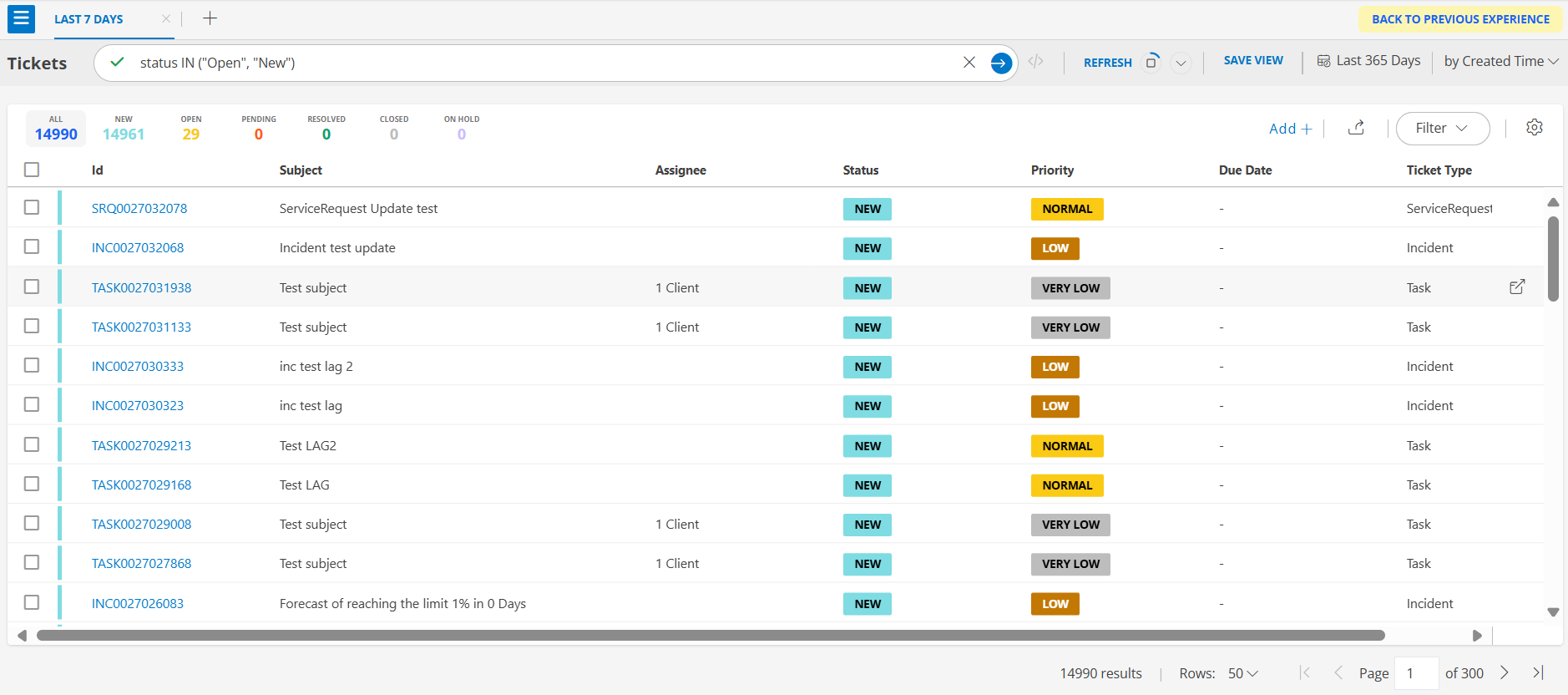
The Quick Views section in the Ticket page provides predefined views that help users easily access commonly used ticket filters and categories. These views allow quick navigation and help in managing tickets efficiently without the need to manually apply filters each time.
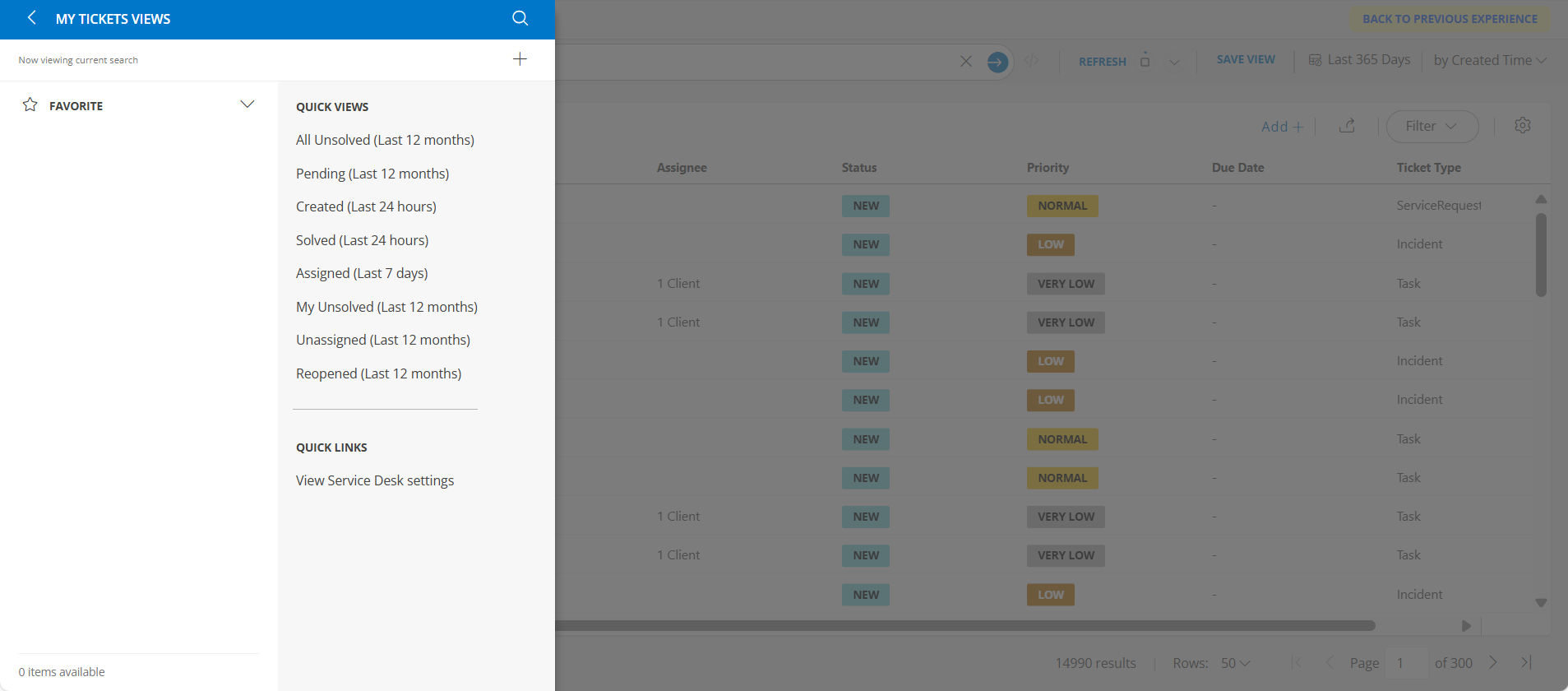
Required Permissions
You need the permissions listed in the Permissions reference section to access tickets.